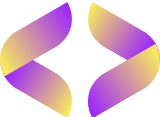The Ultimate Guide to Debugging Tools and Techniques
The Ultimate Guide to Debugging Tools and Techniques

Introduction
Software development can be a challenging endeavor, often fraught with bugs, errors, and unexpected issues. Debugging is an essential skill for every programmer, as it allows you to identify and fix these problems effectively. In this comprehensive guide, we’ll explore debugging tools and techniques that can help you become a more proficient developer.

banner-3
Debugging Tools
1. Integrated Development Environments (IDEs)
Most modern IDEs come equipped with built-in debugging tools that make it easier to track down and fix issues in your code. Features like breakpoints, watchlists, and variable inspection provide valuable insights into your program’s behavior.
Some popular IDEs with robust debugging capabilities include:
- Visual Studio: A powerful IDE for Windows developers, it offers a rich set of debugging features.
- Eclipse: A versatile IDE that supports various programming languages and provides debugging support.
- PyCharm: A favorite among Python developers, it offers an intuitive debugger for Python code.
- Xcode: Essential for macOS and iOS development, Xcode includes a comprehensive debugger for Apple platforms.
2. Debugging Libraries
Many programming languages have debugging libraries that help you gain more insight into your code’s execution. For example:
- Python: The
pdb(Python Debugger) library allows you to set breakpoints, step through code, and inspect variables in Python programs. - JavaScript: The
console.log()function is a simple yet effective way to print messages and variables to the console during execution. - Java: Java offers the
java.util.loggingpackage for logging and debugging purposes.
3. Version Control Systems
Tools like Git, Mercurial, and Subversion not only help you manage your code but also facilitate debugging. By branching your code and using version control, you can experiment with fixes without altering the main codebase. If a fix works, you can merge it into the main branch.
Debugging Techniques
1. Print Statements
The most basic debugging technique involves adding print statements to your code. These statements allow you to print variable values, messages, or markers to the console to understand the flow of your program better.
2. Breakpoints
Set breakpoints in your code to pause execution at specific points. This enables you to inspect variables, step through code, and understand the program’s state at that moment.
3. Logging
Logging libraries, such as Python’s logging module or JavaScript’s console.log(), allow you to create detailed logs of your program’s execution. These logs can be invaluable for tracking down issues, especially in production environments.
4. Unit Testing
Writing unit tests for your code is an excellent practice for catching and preventing bugs early in the development process. Tools like JUnit for Java, pytest for Python, and Jest for JavaScript make unit testing straightforward.
5. Rubber Duck Debugging
Sometimes, explaining your code or problem to someone else (even an inanimate object like a rubber duck) can help you see the issue from a different perspective. This technique can lead to breakthroughs when you’re stuck on a problem.
6. Code Review
Collaborating with peers through code reviews can uncover issues you might have missed. Fresh eyes can provide valuable feedback and suggest alternative solutions.
7. Memory Profiling
For memory-related issues, memory profiling tools like Valgrind (C/C++) or memory_profiler (Python) can help identify memory leaks and inefficient memory usage.
8. Error Messages and Stack Traces
Pay close attention to error messages and stack traces. They often contain valuable information about the root cause of the problem. Use this information to trace the issue back to its source.
Conclusion
Debugging is an indispensable part of the software development process. By mastering debugging tools and techniques, you can save time, reduce frustration, and become a more effective programmer. Remember that debugging is not just about finding and fixing errors; it’s also an opportunity to learn and improve your coding skills. So, embrace the process, and happy debugging!